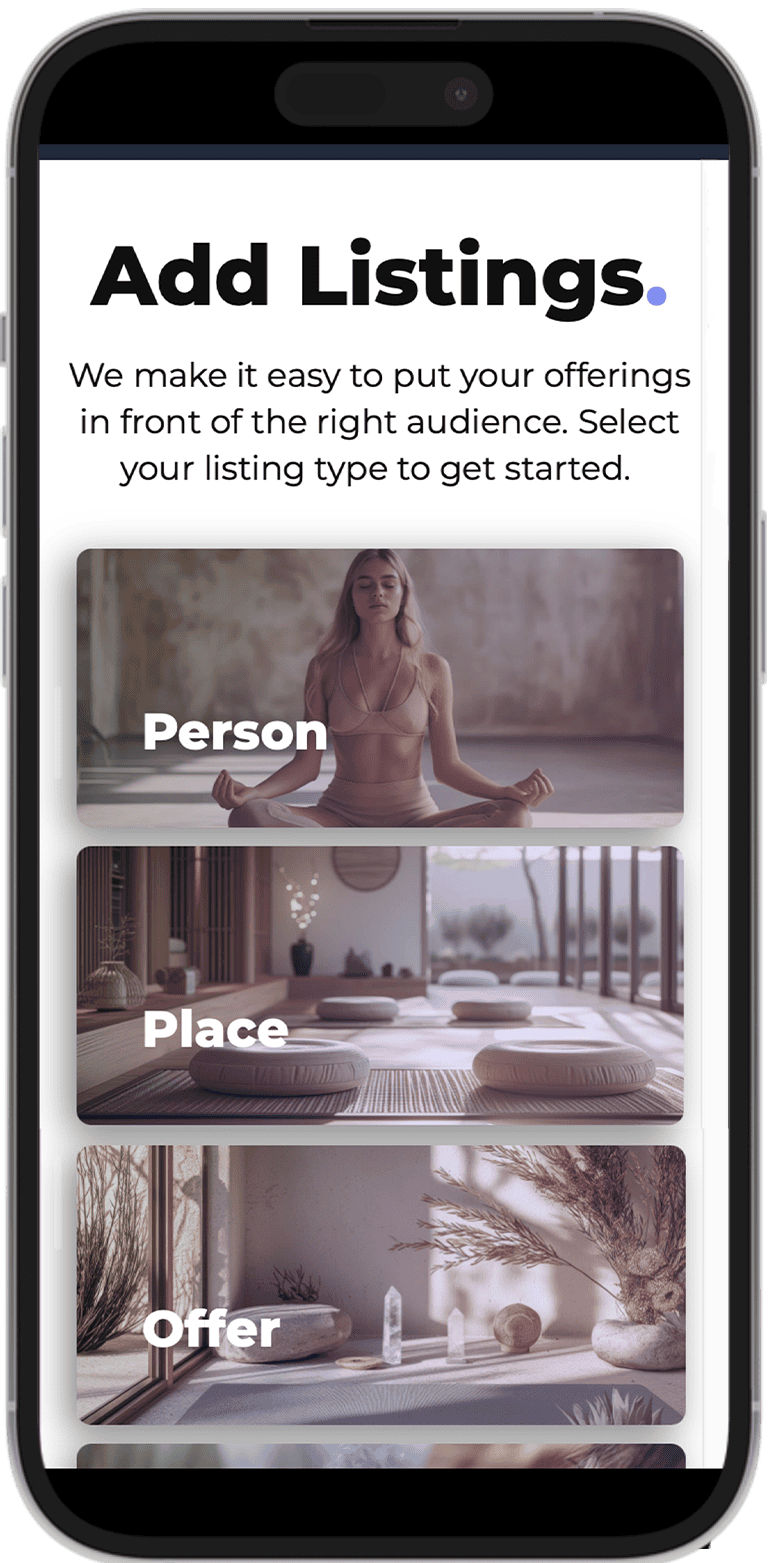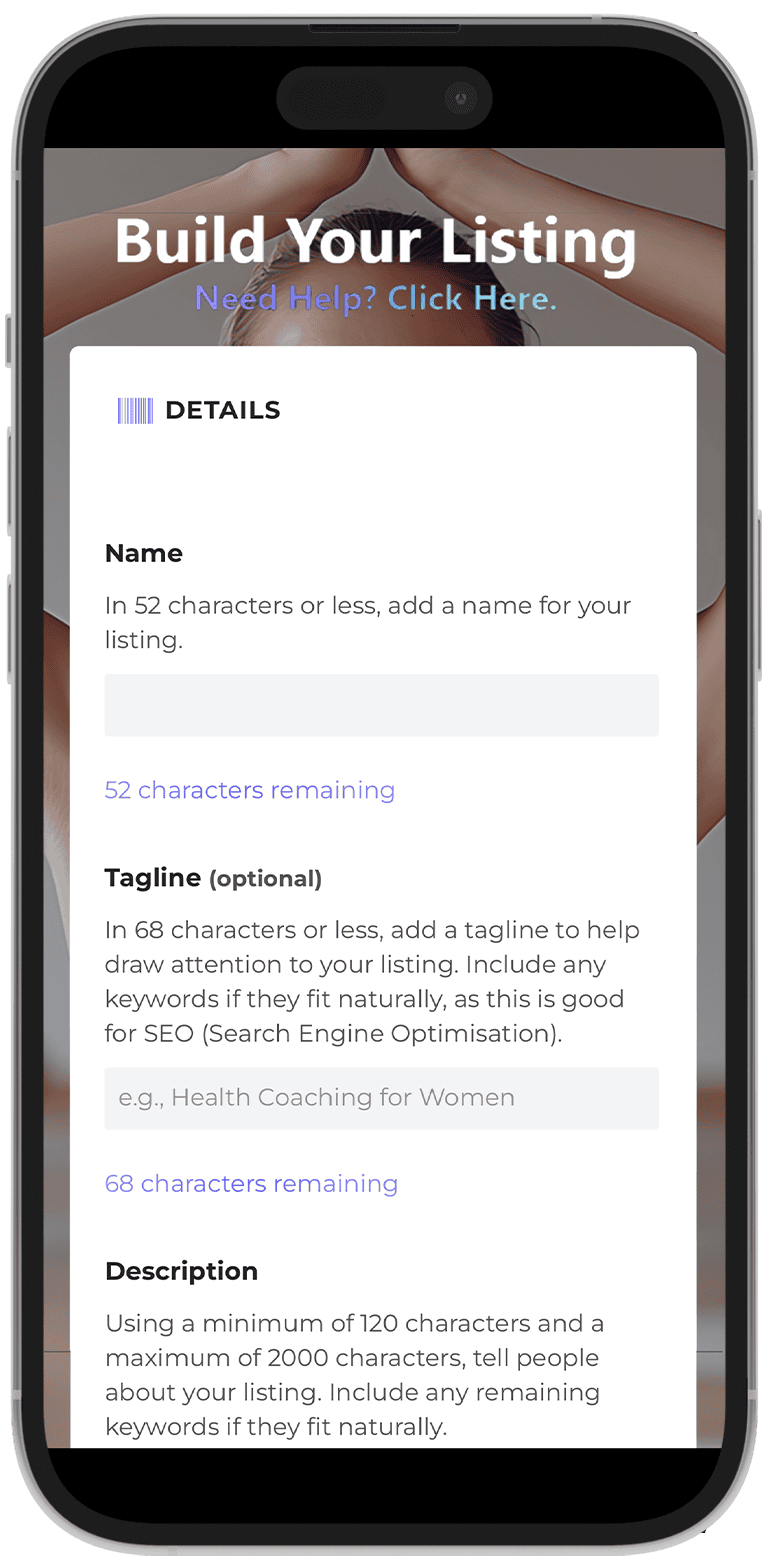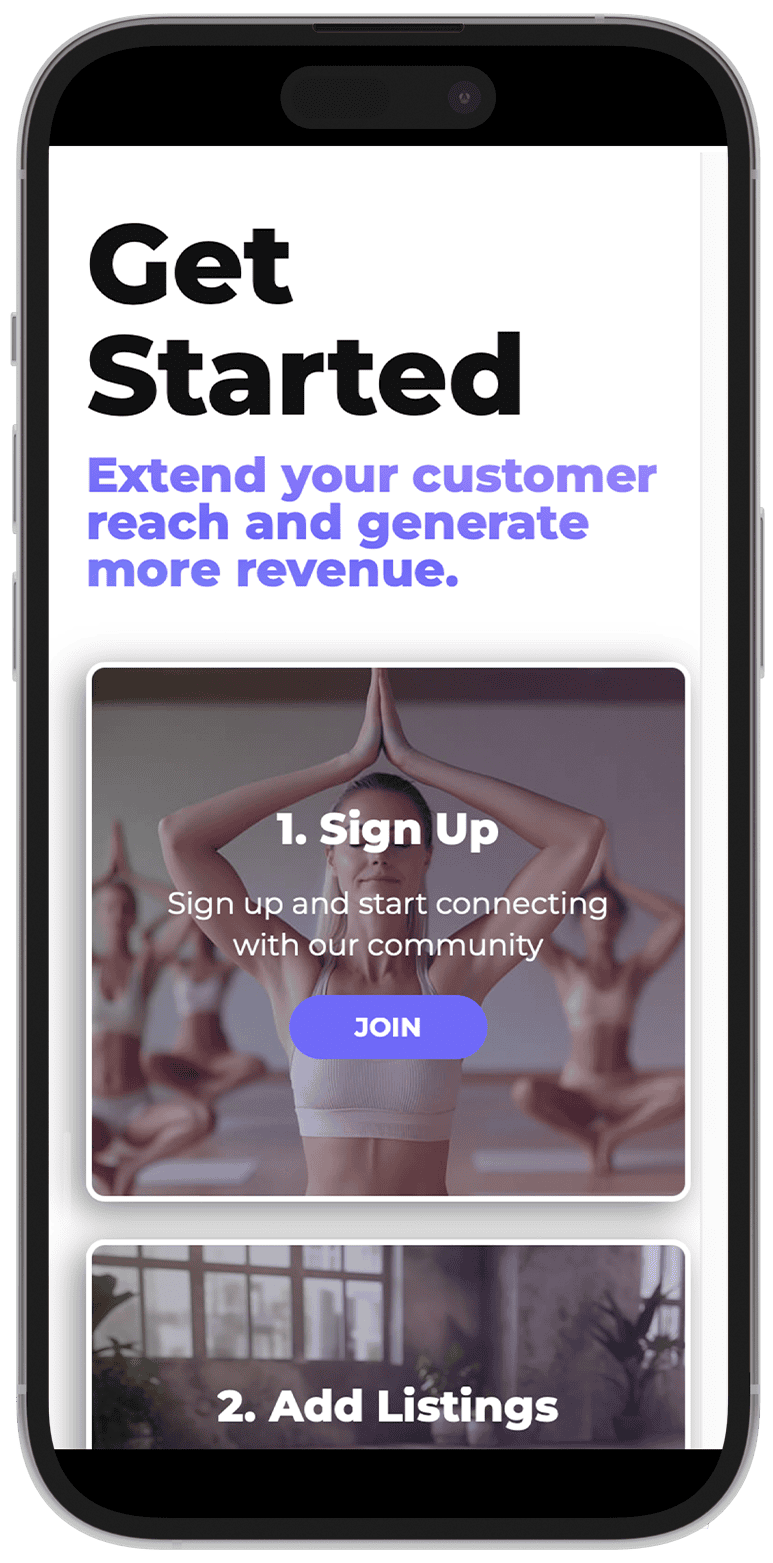Feeling Invisible
Despite Your Passion?
Organic reach is declining. Ads are expensive. Generic directories bury you among people who aren’t your ideal clients. It’s exhausting to pour your energy into trying to be found online, when all you want is to focus on helping people heal, grow, and thrive.